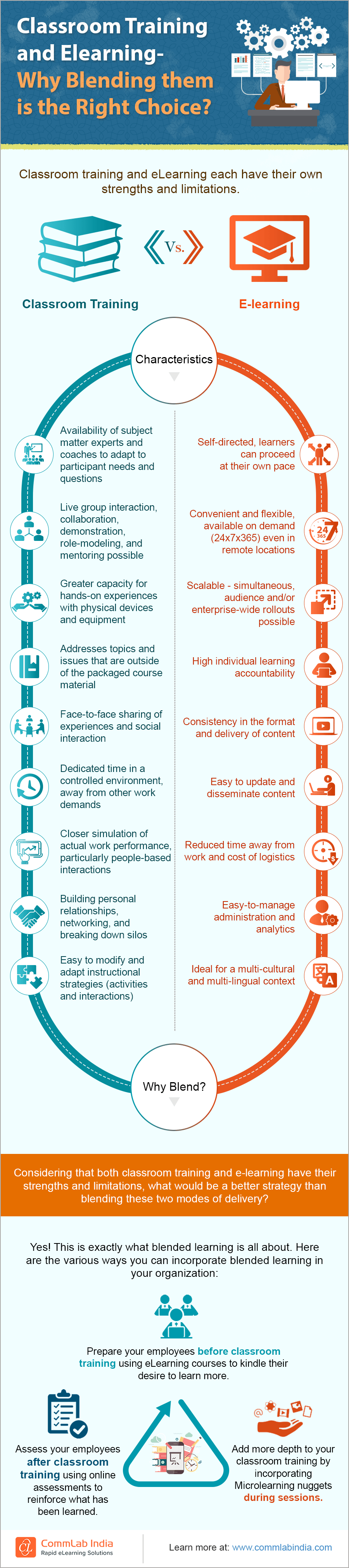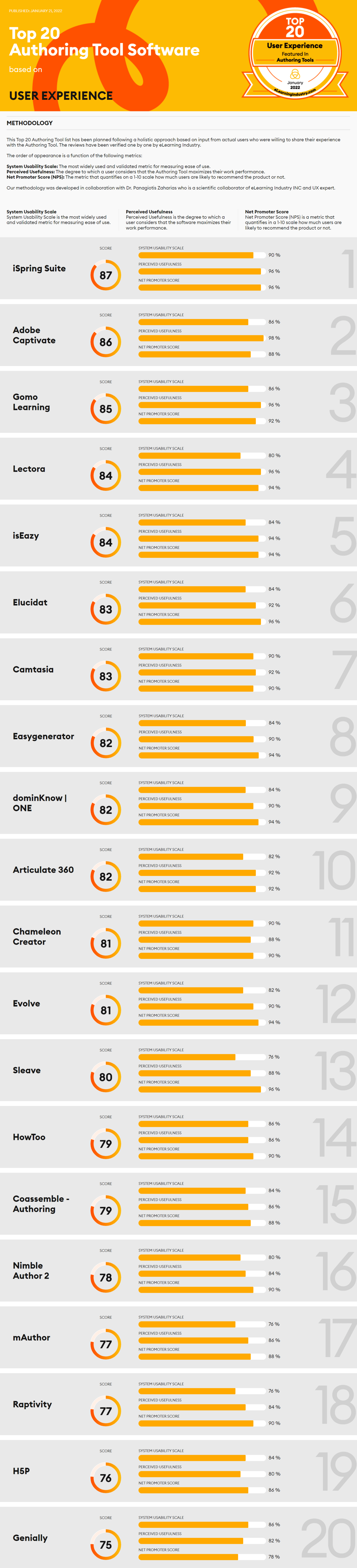|
What inspired you to go on a journey that started with political science, moved on to entrepreneurship, and then progressed to educational technology? Read more https://entrepreneurial-mindset.network/sharing-know-how/eZINE/jay-fulgencio Jay Fulgencio, Ph.D.Entrepreneurship, Innovation , Creativity | www.jayphd18.com
0 Comments
Classroom training and eLearning each have their own strengths and limitations.
eLearning
Why Blend?Considering that both classroom training and eLearning have their strengths and limitations, what would be a better strategy than blending these two modes of delivery? Yes! This is exactly what blended learning is all about. Here are the various ways you can incorporate blended learning into your organization:
The article was refereed by Elearning Infographics Via:https://blog.commlabindia.com/elearning-design/blended-learning-leveraging-ilt-elearning-infographic Dr. Jay FulgencioLearning Technology Specialist www.jayphd18.com
This Top 20 Authoring Tools list has been created using a holistic approach and is based on input from actual Authoring Tool users. The order of appearance depends on System Usability Score, Perceived Usefulness & Net Promoter Score. You can also find User-Friendly Authoring Tool Resources that will help you choose the right software.
This web link and infographic is reposted from https://elearningindustry.com/directory/software-categories/elearning-authoring-tools/best/user-experience?mc_cid=68f28b5303&mc_eid=55e5b41e93 Dr. Jay FulgencioLearning Technology Specialist www.jayphd18.com In recent ed-tech news, an educational technology company, 2U Inc., is buying web-based course provider edX. When I read the article, I could not believe that in the years since edX started, that edX would be bought out for $800 million. As an ed-tech specialist and scholar, the news brings joy and, at the same time, worries about the future of higher education. Does it make sense for a college student to graduate with thousands of students loans to end up at the same job they had while in college? Or better to take a few courses on sites like edX and Coursera to learn a trade, get accredited, and get a decent job for a fraction of the cost. Let me give you three reasons why higher education institutions need to be more like open education platforms such as EdX and Coursera. Cost According to U.S. News, higher education cost has jumped 212%, and that's just for in-state tuition and fees at public universities. If I am an 18-year-old student who doesn’t want to get into financial debt with student loans earning a specialization via Coursera may be a better choice. The recent U.S. Supreme Court case rejecting the student loan bankruptcy case makes a stronger case of why students need to look at other education venues instead of the traditional higher education institutions. Why pay $40,000 plus a year at a traditional private university when you can pay $1,344.60 for a MicroBachelors Progam in Cybersecurity Fundamentals via edX that includes nine courses. Why not go the route of online massive open online course (MOOC) providers such as edX and Coursera? Access The 2020 COVID pandemic changed the world forever and education as well. The pandemic has provided an outlet for the rise of online education and much-needed access to training and education material. People are always on the go and need access to content 24/7. If I can access, my Netflix shows 24/7, why can't I have instant access to my education? Edx and Coursera provide access to educational content at a self-paced level, meaning that I can log in and out to access the content at my disposal as a student. In higher education, you have to wait for the professor to provide the verbal content unless you are taking an asynchronous course. People want easy, fast, and 24/7 access to material and MOOCproviders such as edX and Coursera provide 24/7 access. Free trial When I was an undergraduate, to get a trial of a course, I had to register for the course and attend the first day to know if I would like the course. If I did not enjoy the course, I had to scramble and pray that there was still a course available. MOOC provides anyone with free access to the course, and if they don’t like the course, you don’t have to rush and find a new course. Higher education institutions don’t have the luxury of offering a free trial of a course for credit towards a degree because of costs, logistics, and capacity. However, wouldn’t it be great if universities provided a small sample of the course beyond the course description? We live in the Netflix era, where learners expect a free trial version or trailer video of the course. MOOCs provide low-cost, full access with a free trial version of education content. How will traditional higher education institutions do the same for the Instant Access Generation? Dr. JayLearning Technology Specialist Faculty support is about providing faculty with the necessary tools and resources to become better instructors, course developers, and learners, whether it's teaching online or face to face. A critical factor for faculty support includes being the learner when you want to become a better instructor. By this, when it comes to faculty support, we must let faculty know that you have to be the student of your course. If you're the student in your class, would you complete the work? Would you watch the video? Would you complete the assignment/s? To become better instructors, they must understand the student body, provide access to training, and be innovative. Understanding the Student Body Faculty members need to understand the student body they serve. If the institution has over 35% first-generation students among the total student population, there is a high chance the faculty member will have ⅓ of its student body first generation. Faculty must understand its student body because not every student learns the same and comes from the same background. First-generation students may have more challenges than legacy students whose parents and grandparents attend the university. A first-generation student may need extra tutoring and assistance to understand better expectations and guidance in selecting a major. To get started, I suggest that the faculty member conduct a learner analysis. Access to Training Faculty members, just like anyone else, have 24 hours in a day, and of the 24 hours, only so much can be devoted to training. When I first started teaching, I had to train myself to teach both face-to-face and online. The institution did provide courses and just-in-time training, but it was not enough. Imagine a firefighter trained for two hours before being sent to an emergency. Do you think the firefighters would do a good job? Probably not. The same can go for a faculty member teaching in the classroom. Training is an essential part of teaching, and without training the faculty member, the classroom can be a disaster. The number of free teaching courses over the years has increased tenfold, but it's up to the faculty member to select the right fit. Think like an Entrepreneur As a Certified Practitioner of the Entrepreneurial Mindset Profile, I take an entrepreneurial mindset to faculty support. I believe approaching from an entrepreneurial mindset is that faculty need to be innovative, engaging, and have differentiation. There is a saturation of online courses available from higher education institutions that look and feel the same. Universities need to take the initiative, especially faculty support, to approach online learning design from an entrepreneurial mindset of taking a pivot of embracing creativity, risk, and conformity. Faculty support is more than teaching how to use a learning management system; it's about putting on the entrepreneurial mindset hat and thinking creatively. As a faculty member, what will you do to improve the classroom better? Dr. JayLearning Technology Specialist and Certified Practitioner of the Entrepreneurial Mindset Profile Zoom teaching has become the thing in the classroom since the start of the COVID pandemic. Now one year after the start of zoom teaching, there is a struggle to get students engaged. In some states, higher education students do not have to turn on their cameras. Imagine teaching to blank screens? Are the students listening? Are the students still sleeping? How do you know if the students are engaged with their cameras off? Last year, I had the opportunity to zoom teach and let me provide you with three ways to engage students in the zoom environment using active learning techniques. Active Learning in the Synchronous Environment Active learning is defined as when a person uses information in the service of achieving a learning outcome. As the instructor, you design an activity that engages the student with a specific outcome in mind. The students are engaged the entire time. In the synchronous environment, try the Pro/Con debate activity. The activity requires students to be divided into groups of 3 to 4. Students must prepare both pro and con to the topic you have issued. The students do not know which side they will debate. The students will go off into their group and prepare for both sides of the topic. Bring the class back into the main room and have pairs of groups debate one another. Provide each group whether they are pro or con. Group 1 debates Group 3 and Group 2 debates Group 4. All students in the group are actively engaged in the learning process, not just passively learning. Analyzing and Evaluating The next activity you can do in the synchronous environment is analyzing and evaluating a video, story, artistic work, etc. I had my students analyze and evaluate a companies marketing strategy. The way these activities work is to specify the learning objectives and the criteria for evaluating the work. The learning objectives for the activity were for students to identify customer’s needs from the marketing commercial. I told students to go on YouTube and find a marketing commercial that identifies the customer’s needs. I should have set parameters such as making sure the marketing commercial was appropriate for the classroom. One student showed a commercial from a non-U.S. company that bordered the line between appropriate and inappropriate. Explaining The explaining activity is up to each instructor because you have the student explain their work. I did a creative space where the student draws an environment where they can be creative. I found the activity online titled “your creative space,” and I am providing the link. I gave my students about five minutes to draw their creative space. After time was up, I had each student turn on their camera and explained their creative space. If you want students to turn on their camera, do an explaining activity. There are numerous ways to do active learning activities but start with at least one activity and how you like the active learning activity. You can check out more activities from the presentation I did a few weeks ago at the Adjunct to Adjunct Conference at Roosevelt University. How will you get students engaged in the zoom classroom? Dr. JayLearning Technology Specialist with business experience. Check out more at www.jayphd.com
I first got wind of Sutori when I looked up top tech tools for the classroom back in 2019. At first, I was hesitant to check out yet another tech tool for the classroom. My hesitation was from the countless times I would read about the next tech tool to take over the classroom. However, Sutori was not about taking over the classroom; it was more about providing a tool to use in the classroom. Sutori lets you transform your lessons into collaborative learning experiences. Sutori is the interactive version of PowerPoint that enables you to control your presentation with interactive tools such as quizzes, audio, video, forum, and files. The three reasons you should give Sutori a try in your classroom is because Sutori automatically saves your work, provides several options for your presentation, and easy integration.
Automatic Saver When I first started to use Sutori, I was surprised at how Sutori automatically saves your work like Google tools (Google Word, Excel, PowerPoint). If there is anything that I despise about the desktop PowerPoint, I have to save my work. Remember the times when you were working on a project and your computer crashes without saving? Well, the good thing about Sutori is that your work saves automatically. You can focus on your work without having to worry about losing your work. Kudos to Sutori software developers for adding the automatic save feature. The Options As consumers, we like options but not too many options, or else we become overwhelmed. Sutori provides a unique selection of options when adding a slide. The options include: text, link, image, multiple-choice, match quiz, video, audio, “did you know?” file attachment, forum discussion, and bibliography. The multiple-choice option is simply a quiz option, just like the match quiz. The “did you know?” is an option to add a fact about a particular topic. The rest of the options are self-explanatory. The “add media” option for each slide is incredible because you can upload your picture, upload a link, a YouTube link, Google Drive document, voice recorder or select an image from Unsplash, which provides millions of royalty-free photos. Easy Integration Once you complete your Sutori you can share it on various platforms. You can share with Google Classroom, Microsoft Teams, Facebook, Twitter, and Pinterest. On top of the sharing, you can embed your Sutori presentation to your website. So if your educator with a classroom website, you can embed your presentation for easy access. You can also send out the public link to share with your students, colleagues, and the public. I am sharing one of the Sutori presentations I did for a conference a couple of weeks ago. What are you waiting for? Are you ready to give Sutori a try? Dr. JayLearning Technology Specialist with business experience. Check out more at www.jayphd.com A few weeks ago, I received an email promoting a book titled Active Learning Online by Stephen M. Kosslyn. When I receive such promotional emails, I usually delete the email and move on. However, I decided to check out the book, and good thing I did purchase the book. As an instructor, teaching online is not new to me; however, I benefited from getting new ideas to teach students online. No matter how many years you’ve been teaching online, let me explain the three lessons I learned from Stephen M. Kosslyn. Online Students Need Activities COVID-19 forced educators from both K-12 and higher education to get acclimated with online teaching. I found that I was now dealing with students who did not like online teaching and had no choice but to take online courses. Whether the student is asynchronous or synchronous online course activities are a must. When it comes to online learning is not about putting a YouTube video and calling it a day. The activities have to be engaging with the intent that the student is learning. Whether the activity is a scavenger hunt, debating a pro/con issue, or providing discussion forums that ask students to offer their own opinion, you need to keep students engaged. Even if you believe that students don’t want to do online activities, they do because they want to feel engaged and learn by doing. Don’t Cram learning material in one module Imagine me cramming all the information on how to assemble a 3,000 piece LEGO set into one page. I bet you would feel overwhelmed and confused. The same goes for when you’re creating your online course. Don’t cram all of the learning material into one module. Space out your learning materials into the proper amount of modules. Students learn best when you pace out the learning materials into numerous modules. Perhaps three to five learning objectives per module would be sufficient. However, this all depends on the level of content and the number of weeks for the course. Active learning is a process Active learning is more than a definition; it’s a process that takes time to comprehend. Active learning in the online classroom is about engaging students to communicate and express their knowledge. In my decade of teaching experience, I felt that COVID-19 challenge my online teaching skills. I had to make sure that I was applying active learning principles and practices into my online courses. The book indeed did challenge my inclination about active learning, the principles behind active learning, and the ways you can implement it in the online classroom. I encourage you to learn the process of active learning so you can get students engaged in the online classroom. The more engaged the student is in the online classroom, the more satisfied they will be with their learning experience at your institution. How will you use active learning in the online classroom? Dr. JayLearning Technology Specialist If you borrowed money to attend college, you most likely won’t feel any impact when the Federal Reserve cuts interest rates. That’s because most of the 45 million Americans with student loan debt have fixed interest rates, meaning the amount they pay is locked in for the life of their loan. Even then, the majority of borrowers have federal student loans, and Congress determines those interest rates, not the U.S. central bank. Read more https://www.bankrate.com/loans/student-loans/how-fed-rate-cut-impacts-student-loans/ Dr. J Real TalkConsultant discussing business, ed tech, and life. Follow me on social media @DrJRealTalk Online learning is here to stay, and I don’t see how online learning will die. Everywhere you go, there are advertisements for online education courses and degrees. Technology advancements and internet access provide individuals with the ability to complete all of their higher education through online programs from bachelors to masters to doctoral degrees. No matter how much instructors do to make face to face courses, interactive learners enjoy the flexibility and convenience of online learning. Let me explain why online learning will not die anytime soon. The future is written Whenever I board a plane and grab the airline magazine, guess what advertisement I see? Online education degrees and executive programs providing flexible schedules and on-demand courses. Flexibility is what everyone wants. Flexibility to get to work, to get groceries, to be with their kids, so why not education. Online learning provides individuals with the opportunity to be flexible with their education. Education is already onboard Universities are quickly jumping on the online learning bandwagon. There isn’t a university out there that doesn’t have some type of online education program or courses available. Online education brings in additional revenue from not just local students but also students abroad. Given the demands on learner’s time and need to graduate at a faster pace, online learning is the present and future of education. Technology is advanced that no learner has to walk into a classroom. The bandwidth is good enough to have online video interaction either through asynchronous or synchronous. If you have not registered for an online course, then you’re missing out on the flexibility and instant access to education. Are you ready for the future of online learning? Dr. J Real TalkLearning and Development Specialist. Discussing business, ed tech, and life. Follow me on social media @DrJRealTalk Online learning is the umbrella under which other names such as e-learning, mobile learning, blended learning, and online education fall together where the main component of all of them is technology. If there is no technology, there is no such thing as online learning. The advancement of online learning provides higher education and K-12 institutions online courses where students now have the option to not set foot into a physical school or campus. In this post, I provide three concepts on how to explain online learning to your mom. The Brief History One could argue that online learning started over a hundred years ago when the universities would mail their lessons to students, and students would mail their completed assignments back to the university. In 1960 the University of Illinois created an intranet system for its students that linked terminals to its students for access to course materials. In 1986 when the Electronic University Network created its first online course and in 2002, the OpenCourseWare Project from Massachusetts Institution of Technology (MIT) provided free courses and lecture material free of charge in what is now called Open Education Resources. Fast forward to the 21st century, and students know to turn on a computer and have immediate access to an online course, and instructors can teach without having to step inside the classroom. How Online Learning Works Online courses are available through learning management systems (LMS), both of which are under the umbrella of online learning. LMS is a software application that allows instructors to deliver, track, report, and administer online courses. Popular LMS software includes Blackboard, Moodle, Blackboard of which many university institutions and K-12 institutions use for their classroom purposes. Once courses are posted on an LMS, students have access to the online course content and communication between the instructor and classmates. Benefits of online learning Online learning provides tremendous benefits, including lower-costs, flexible schedule, comfort, and learn whatever you want from where you want. When students take face to face courses, they have to set their schedules around the course because they must be physically present. An online course provides students with the flexibility to take the course at their leisure from the comfort of their own home. The savings cost of an online course compared to a face to face course depends on the institution, but you do save on gas and mileage. Online learning is not difficult to learn once you know the background. When it comes down to it, online learning is growing, provides students the flexibility to choose their schedule, and provides institutions the ability to reach more students. Ask your mom if she now understands online learning? To learn more about online learning check out the course from Learngenix. Dr. J Real TalkLearning and Development Specialist. Discussing business, ed tech, and life. Follow me on social media @DrJRealTalk Remember the days when Twitter only allowed 140 characters in one tweet? Now that Twitter lets you write 280 characters, people are obligated to write more. But for the sake of this argument, let's pretend that Twitter was only 140 characters, and you tweeted me the question, "what is online learning?" I would respond, "Online learning is any type of learning that is synchronous or asynchronous that happens full or partly over the internet. There is no one way of online learning and has a broad range of ways to display over the internet." As you can see, one tweet can limit my full explanation. Let me explain online learning in three parts: broad explanation, examples, and future of online learning. Broad Explanation of Online Learning Online learning is easy to understand but complex to define the reason being is that online learning covers a broad range of areas. Online learning, as defined by Tony Bates, is any form of learning conducted wholly or partially over the internet. The any form is broad enough for anyone to interpret their way because online learning is a mode of delivery, not a method of teaching. As a mode of delivery, there are plenty of ways to deliver online learning through a CD Rom, video, audio, YouTube, mobile, telecourses, and online. Online learning can happen in real-time (synchronous) or recorded (asynchronous). The broad explanation of online learning comes down to the following if your learning anything over the internet, it may be considered online learning. Examples If you have attended university in the last decade or went through training for a job, there is a high possibility that you have either enrolled in an online course or have been through live online training. If you have, then you have experienced online learning. Another example of online learning are live or recorded webinars. Online learning experiences vary from individuals perspective, but what is certain about online learning is convenience and accessibility. When you can watch an online course at your own pace or pause a recorded webinar to attend to something, you have taken control of your learning. Current online learning The future of online learning is unpredictable. Thomas Edison once famously said in the 1900's that movies would replace textbooks in the classroom. Fast forward to 2020, and textbooks are still in the classroom. However, textbooks are now online with easy access through a tablet or computer. There is also the rise of the Open Education Resource (OER) textbook where students can access an OER textbook for free, and educators can adapt the textbook to their classroom needs. Organizations are creating online tutorials and online videos through YouTube for students to learn about a specific topic for free. Today's technology has expanded the amount of online learning available to students. Online learning is any form of learning over the internet, and with technology growing at a faster rate than ever before, it will only be time before virtual reality takes over the classroom, and perhaps no student will need to attend a classroom physically. Online learning will continue to grow, but what it will look like ten years from now is only up to the market to dictate. Does my explanation help you know more about online learning in fewer than 140 words? Learn more by taking Introduction to Online Learning course. AuthorLearning and Development Specialist. Discussing business, ed tech, and life. Follow me on social media @DrJRealTalk Online courses have become a must for students that need to have work, life, and school balance along with convenience and access. Online courses have also provided instructors the ability to reach a larger audience, give time to reflect on a question from a student before answering, and give all course content on the first day of class. Online courses provide convenience for students, but dedicated preparation from the instructors is needed, and it’s no easy task. Here are three essential elements an instructor needs for their online course. Have a welcome message A detailed welcome message explaining expectations, email response time, an outline of the course, directions for textbook access, a brief overview of assignments, what students can expect from the course, and classroom rules can set the direction of the course for students. There are two ways of setting up your welcome message. You can either write out the welcome message or create a video. In my experience, it’s more convenient to write out the welcome message. A welcome message is easy to edit. When you create a video, you have to take into consideration audio, lighting, writing out the script for the video, and closed captioning. Questions to think about if you decide to film is who is going to shoot the video? Where will you upload the video? Will students even take the time to watch the video? The goal of the welcome message is to be as detailed as possible without overloading the student and making sure the students understand the course. If done correctly, the welcome message may prevent an overload of student email questions about the course. Upload course material including the syllabus Before starting the course, assure that all documents have been uploaded to the course learning management system (LMS). Some departments upload content, and all you have to do is upload your updated syllabus. However, this may not be the case for everyone. Take the time to upload classroom material into the LMS, adjust the due dates for each assignment, quiz, and/or exam in the LMS. Uploaded content before the start of the course makes it convenient for students to access content, and the instructor can focus on teaching, grading, and answering questions. Don’t forget to adjust due dates because if you don’t, students will send you a panic email as to why the exam is not opening. Establish an email response policy In a digital society where Google can provide answers in less than a second, students may expect the same from instructors in regards to their questions. As the instructor, I suggest you set up an email response policy to let students know that you don’t respond quickly to emails and that students shouldn’t wait until the last minute to ask a question believing that they will get a quick response. A good email response policy should read something like this, “emails will be responded promptly only from university emails, not personal emails, and with a subject heading that includes the course name and section number. Average response time on weekdays will be 24 hours and on weekends and holidays 48 hours.” You don’t have to use the response that I provided, but having something similar is better than having nothing. Online courses can be engaging, fun, and interactive. Of all my years of teaching online, setting up a welcome message, uploading course materials, and having an email response policy has saved me headaches and provided for a smooth start for my students. What will you do for a smooth start to your online course? Dr. J Real TalkDiscussing business, ed tech, and life. Follow me on social media @DrJRealTalk Article is originally from Center for Teaching Excellence, University of Waterloo. All credit is given to main authors.
Active learning in the classroom can increase student engagement and promote learning. The online environment can also be used to create active learning opportunities for students that help them engage with challenging concepts or that provide self-assessment of self-reflection opportunities. Blended courses, those with online and face-to-face components, provide an opportunity to integrate the learning that is done online and in the classroom so that students can see clear connections between what they are doing in both environments. Introducing an online activity in class and then providing feedback to the activity in class after the activity is completed can help “close the loop” of learning for students. The questions outlined below can help you think about the objectives of an online activity, the most appropriate technology for building it and how students will receive feedback and be assessed on their learning and work. Online learning activities include: synchronous and asynchronous online discussions, online self-assessments, blogs, wikis, virtual field trips, virtual labs, case studies, simulations, problem solving, concept mapping, and interactive learning objects. Learning objects and reusable learning activities can be found in online repositories such as Merlot or through the instructor resources repository in our current learning management system (log into LEARN and go to the link in the repositories section of your course listing page). Activities can be relatively straightforward tasks that an individual can complete in a short amount of time, or more complex activities that can include collaboration between students and have a longer timeframe. All activities should promote meaningful engagement with course concepts and not become “busy work” for the students. Ask yourself:What is the objective or intended learning outcome of this activity?Most course outlines or syllabi have a set of course objectives or intended learning outcomes for a course; using these same principles, articulate one specific objective or intended learning outcome for the activity. See the Centre for Teaching Excellence teaching tip “Writing Learning Outcomes”. How long should the learning take?This will depend on the objective or intended learning outcome of the activity. The interaction and learning time can be short, for example a 5 minute self assessment for students to monitor their understanding of a concept, or longer, such as a series of practice problems that are linked to a java applets or web-based interactive simulations that could take up to an hour. Will the activity be individual, collaborative or both?Although we tend to imagine students working alone at their computers, student often tackle their online activities in pairs or trios; two or three heads can be better than one! Peer–to–peer interactions and dialogue about challenging concepts and problem solving can increase their engagement and help learning, so it can be helpful to design activities with this in mind and to encourage students to collaborate on such activities. Which media and technologies should be used?Keep it simple. The overwhelming range of tools and media options available can make it challenging to choose how to best design and deliver an online activity. Use the objective or intended learning outcome of the activity as a starting point to decide which visual and audio components will be most effective. Our learning management system provides many tools that can be the starting point of a learning activity (quizzes, discussion forums, wikis) and scaffolded learning opportunities can be created that provide access to a sequence of activities of increasing complexity or difficulty in a controlled timeframe or through a series of learner actions. Tools and resources that are external to our learning management system can be used to develop online learning activities, but may not provide opportunities to back-up student work. If grades are given for the activity or student participation is to be tracked and reviewed for participation grades, external tools may not have the stability and longevity that institutional resources provide. How will the learners get feedback on what they have learned?“Close the loop” of learning by providing feedback to the activity. Effective feedback can direct and guide a student and help them understand if they have achieved understanding. When providing individual feedback is impractical, model answers or links to helpful resources can be provided automatically and immediately online and can be based on their performance in the activity. Effective feedback to activities can also be given to the whole class during class time where the online activity can be a springboard to deeper in-class learning or connected to new concepts. How will the learning be assessed?We typically provide summative assessment to students by grading them on tasks and their grade, or mark, reflects how well they have preformed on the task. Formative assessment, on the other hand, can help students recognize misconceptions and guide them to better understanding and thus better performance on future assessments. Both formative and summative assessment can be part of a learning activity depending on the objective or intended learning outcome of the task. How will I motivate students to participate in the activity? If an activity is perceived as valuable to students and properly integrated into a course, students will be more motivated to do the activity. Participation marks or a small grade allocation for engaging in an online learning activity can also increase students’ motivation. Students are more likely to participate in low stakes activities if they are going to be integrated into their experiences in the classroom, tutorial or lab. Providing real world, authentic tasks that are relevant to students’ lives or future professional lives that are challenging, but achievable, can also increase motivation. How will learners communicate with each other and ask the instructor questions?Providing opportunities for students to ask questions about the learning activity in class or through online frequently asked questions discussion boards can help create a supportive environment for learning to take place.
Entrepreneurship realities are not the same as expectations. Shark Tank, the popular show on ABC, gets people to believe that they have the whips to be next billionaire entrepreneur. Entrepreneurship expectations are coming up with a business idea and hoping that a few investors will like your idea and invest. The reality is that entrepreneurship is difficult, heartbreaking, and worse than a full-time job. Let me explain the entrepreneurship expectations versus reality from my experience with startups. Full-Time Pay A full-time job pays you either on a bi-weekly or monthly schedule and to a lot of people they like the security of a paycheck and rightfully so. You put in the work, and you should get paid for your work. In a startup venture, you’ll have to put in the full-time equivalency if not more, and the worse things about it are that you usually not getting paid in the beginning. It is very rare for startups to get investment at the starting stages and if you leave your full-time job to pursue your startup who is paying you? The expectation is that seed capital will take care of your salary. The reality is that you’ll have to live off your savings or worse never get paid because your startup did not pan out like it was envisioned. Everyone gets funding There is an expectation that anyone who pitches their startup to investors will automatically get funding. A business pitch may have all the data and nice pitch deck but rarely does a startup get the funding they seek. In an article by CB Insights state that 67% of startups end up dead or self-sustaining. When investors do provide the financial backing for a startup, they are looking for a quick turn around and want superior returns. Unless your startup is the next Facebook don’t think investors will flock to your startup with seed funding. Elevator pitch You’ve probably heard of the famous elevator pitch of having a 90-second speech ready in case you bump into an investor in the elevator, and you have to pitch your business. The reality is that you will probably never run into an investor in the elevator and pitch your business. Elevators are super-fast, and not all building are extremely tall that it takes you 90 seconds to get to your destination. You are better of working your networking skills and pitching your idea via phone call or email. Don’t fall for the Hollywood dreams that every startup has success and expecting that you're only one pitch away from getting funding. The reality is that you will probably not getting the financial backing for your startup, your startup will more than likely fail, and it takes an enormous amount of effort to get your startup running. Are you up for starting your own business knowing the realities of a startup? Dr. J Real TalkDiscussing business, ed tech, and life. Follow me on social media @DrJRealTalk Quora, the Q&A website where anyone in the world can ask questions and the answers are edited and organized by the community of users in the forms of opinions. Think about it as the live version of Wikipedia where people can go at you for posting the wrong answers. During my research for what is educational technology I found a link to a Quora question about what is educational technology. In this post I focus on the 5 killer Quora answers on educational technology. All of the answers were selected based on number of views and upvotes. Views do not signify that it’s the most accurate answer only that people in Quora viewed the answer the most thus making it a killer Quora answer. I copied and past the answers to make it easier for you and was not intended to plagiarize an answer. All of the questions come with the name of the person that wrote the answer, number of views and link to the answer so you can see for yourself the original posting. Question 1 The first filler Quora answers on education technology is from the question, “what is educational technology?” The killer answer is from Gopal Iyer, works at Educational Initiatives – Answered August 8, 2017 with 3.9k views. https://bit.ly/2IqyUA9 Educational technology; defined as a platform to enhance learning through different digital tools, strives to improve pedagogical transactions anywhere, anytime. A crucial component of ET is its evolving nature, enabling children to learn better and faster. Now let me exemplify this and share my experience in the Indian context and how they have evolved in the recent years and what may the future look like? First came the basic Windows Computers or desktop PC’s which stored information on floppy drives. Typically we were taught calculations, typing and a few basic languages and thus preparing us to take on the real world challenges. Since then education technology has come a long way, and its progress indeed amazes me. This is what a computer used to look like, during our ET sessions in our schools. A few years later, in came, the laptops and tablets PC’s overthrowing the good old white elephants like the one’s above and made learning look more engaging and fruitful. However, what changed here was the shift in power from the teacher to the learner. Information was available at the touch of the button, thus making the student as powerful as the tutor. Learning also evolved - difficult concepts taught through apps, exercises provided for practices and real time feedbacks have been made possible, equipping teachers to point out gaps in learning. (a typical tablet equipped classroom) Immersive learning the future The future of educational technology looks further promising as the learner and the tutor both would be engaged simultaneously. Teaching in a classroom would be like a movie, lesson plans would be mounted on headsets and students would be encouraged to explore with their tutor. Imagine, biology being taught by immersive technique, wouldn't that be fun? The power of engagement is indeed a gift of educational technology, and through its dynamic nature, it is certaintly capable of changing the way children learn in the classroom. Question 2 The second question, “What is the difference between educational technology and instructional technology?” The killer answer is from Ed Caruthers, Lifelong learner with 4k views. https://bit.ly/2U7KpOQ The way the terms are usually used Education technology is technology used to help with education. The education can be on any subject. See the Khan Academy which uses technology to help language arts education, music education. Technology education is education in one or more technologies. Science, engineering and math are usually included within the more general technology to make STEM. Question 3 The third question, “what is technology in education?” The killer answer is from Bill Watson, studied at California with 288 views. https://bit.ly/2G9wMer The best example for use of technology in education is Mentis. Mentis is an open enterprise system for higher education that organizes data, automates processes & transform academia management. Given below are the reasons: · Mentis has number of apps namely E-Learning Compliance (ELC), Profiles, Faculty Productivity, Community Service Learning, Grant Management, Conflict of Interest, Mentor and Track & Internal Competitions which are really very useful for Universities and Colleges. · Profiles app provides platform to let faculty easily describe all their teaching, research and service activities. Furthermore, it makes these activities available online, for other faculty, students, industry and community partners, to easily search and find. · E-Learning Compliance (ELC) app helps improve your compliance management. You can use ELC to track and stay on top of your professional licensure and state authorization compliance.
· Trusted by many universities and colleges in USA. Find the snapshot of E-Learning Compliance (ELC) app in Mentis below: (pics found on weblink provided) *Disclosure: I am an employee of Inknowledge Inc. For more information, please visit our official website Inknowledge Inc. You can also contact us at [email protected]. Question 4 The fourth question “What do you understand by education technology and educational technology?” The killer answer is from Michael Cenkner, Teaching in K-12 with 270 views. https://bit.ly/2I6va7j Here’s my answer. We see it having at least seven distinct roles: Integrating the educational technology expert in medical education: A role-based competency framework MedEdPublish - Integrating the educational technology expert in medical education: A role-based competency framework. After we published this paper, we decided that the roles should be thought of as applying to a team of ed tech people, not just all with one person. We are currently doing a follow-up study to see how much people agree with this concept. Hope this helps. Question 5 The fifth question is, “how is technology changing education?” The killer answer is from Joseph Gudino, Creative Marketing Writer with 10.6k views. https://bit.ly/2U4dRFx I would use three words to sum up how technology is changing education: faster, lighter, and deeper. I'll quickly describe what I mean by each. Faster: Research and communication technologies are allowing for quicker transfer of data between institutions, teachers, and students. This is shortening the amount of time that is expected for people to turnaround assignments or finish research. Lighter: With services like Google Docs students are having to rely less on what they bring to the table in terms of software and able to take advantage of free third party services. Electronic textbooks and paperless assignments/quizzes/tests have proved a successful alternatives to physical papers for students and educators looking to reduce their carrying load. Deeper: Due to technological advances teachers have access to more content today that ever before. If they want to explore any particular topic, many are just as far way as a simple Google search and a YouTube video to bring it alive. I did a great roundup recently of my favorite technologies for education. Here it is if you would like some more info: 8 Educational Technologies That Are Changing The Classroom The killer answers are to be educational on what people are saying about educational technology. What is your killer answer to any of the educational technology questions? Answer by commenting on this blog post. Dr. J Real TalkDiscussing business, ed tech, and life. Follow me on social media @DrJRealTalk When I was a first-year doctoral student three years ago I recall a moment when a lady I approached for directions to an office I was looking for at Oklahoma State University – Stillwater campus asked if I could fix the formatting on her graduate students’ thesis. I was caught off guard, and I said I could not help out with that because that’s not what I do. The lady thought I was knowledgeable in IT and could fix anything related to technology because I told her I was a doctoral student in educational technology. I had to correct her, and now I am letting you all know what the heck is educational technology. What is educational technology? If you type in “definition of educational technology” on the google search engine, you will get 226,000,000 results. I am not going to siphon through all of the results nor will I use Wikipedia as the definition of educational technology. The first definition I will use for this post comes from the Association for Educational Communications & Technology (AECT) 2012 standards, which is a leading association for educational technology: "Educational technology is the study and ethical practice of facilitating learning and improving performance by creating, using and managing appropriate technological processes and resources." The second source for defining educational technology comes from The Encyclopedia of Educational Technology: "Educational technology is a systematic, iterative process for designing instruction or training used to improve performance." To keep it simple educational technology is a systematic process for facilitating learning and improving performance with appropriate technology. Is educational technology all about technology? One of the main components of educational technology comes from assessing the need and cost factor. Last year a client I was working with that helped adult educators bring technology in the classroom had a significant setback that the educators faced, the cost and buy-in from their institution. Educational technology is not about selecting the latest technology in the classroom that will change the way students learn. There is a lot that goes into using technology in the classroom. For example, does the institution have enough financial resources to purchase and maintain the technology for the long term? Does technology integrate into the curriculum? How will educators be trained in the use of technology? Educational Technology fade Educational technology has been around for over a century with the start of motion pictures and the radio. Thomas Edison once declared that videos would do away with textbooks. That was at the beginning of the 20th century, and we are still using books in the classroom in the 21st century. Educational technology is not responsible for the latest technology fade that comes into education (e.g., MOOC, Smartboard). What educational technology does is that it facilitates technology and certainly does not do the teaching. Educational technology is not responsible for technology fades in the classroom just as pizza is not the sole responsibility for people’s obesity. Educators need to their homework first before falling for the latest educational technology fade. Educational technology is a systematic process for facilitating learning and improving performance with appropriate technology. When using technology in the classroom educate yourself on the technology and see who it will improve performance in your class. Dr. J Real TalkDiscussing business, ed tech, and life. Follow me on social media @DrJRealTalk I’ve had my fair share of life lessons with educational technology. Educational technology is continuously changing with no end in sight of new and innovate technologies for the classroom. As an educator, I get tired of the “new and innovative” technologies and methods for the classroom. I am open to new ideas but I’ve had my fair share of life lessons that have opened up my teaching for the best. In this blog post, I will discuss the three real-life lessons about educational technology. Educational Tech is not your friend As an educator, I’ve had experiences and seen it myself where technology is not your friend and probably will never be and here is why. Technology is not meant to overtake your teaching or intended to be better than your teaching. As the educator technology is supplemental to the, not the actual teaching. I recall students telling me how they don’t like it when educators show them hour-long videos in the classroom when they want to learn, and they find it a waste of time. Why show up to class if the educator will show one-hour long movies in the class instead of teaching, which leads me to my next point, videos in the classroom. Videos are not your answers A video is not always the answer to your teaching. As I mentioned in the previous section, technology is not your teaching; it is the supplement to your instruction. When showing a video in the classroom, there are questions that you have to ask yourself first, which you can read about in a previous post I wrote. After answering the questions and assessing the video than show the video in class. If you are showing the video at a conference test it before the presentation. I can’t tell you the number of times I sat during presentations to watch the video not work correctly. The presenter wastes 5 minutes trying to figure it out and by the time the tech comes and figures it out it’s been 10 minutes to watch a 2 minutes clip that had no sense in showing in the first place. Remember, technology is not your friend. Don’t follow the crowd Presenting at numerous conferences over the years throughout the country I am open to listening to other presenters discuss the latest technology and how they use it in the classroom. But I am not quick to jump and follow the crowd. I remember Twitter being the big thing in teaching and how everyone needed to use Twitter in the classroom. I won’t lie I also fell into the Twitter in the classroom crowd, heck I even presented on Twitter in the class. After realizing that Twitter only worked for one group of students and not others I stopped. Don’t follow the crowd, assess your needs first and see if it fits your teaching style and pedagogy. Don’t get suckered into the educational technology hype and don’t rush to the technology. What works for one classroom may not work for your class. Let my three life lessons in educational technology guide you in the classroom. Dr. J Real TalkDiscussing business, ed tech, and life. Follow me on social media @DrJRealTalk Self-driving cars and trucks are on the verge of being the norm. Kiosks are overtaking fast food restaurants and airport check-ins. And even UPS drivers are learning how to drive via virtual reality before hitting the road in an actual truck. But where does this leave higher education institutions? Higher education institutions may need to think about for the future such as do they need to embrace cryptocurrency in its curriculum? Should students be able to earn a degree that takes months not years? Will students be able to order via a kiosk rather than through a human behind a cashier? In this article, I discuss where will higher education be five years from now. Courses in Cryptocurrency There is a growing phenomenon about cryptocurrency, and higher education will have to embrace it sooner or later. Remember the whole crypto current phase were one bitcoin was worth over $9,000. Since then the price has dropped dramatically. However, that has not pushed people away from cryptocurrency. Cryptocurrency will be the norm on college campuses. There are even organizations on campuses for cryptocurrency. For example. The University of Minnesota has the Cryptocurrency Club. The reason why is because it’s the new wave of currency, ten years from now we will have a digital atmosphere, and students need to know technology. Micro degrees will be recognized Five years from now micro degrees will be more accepted by employers because they will come from institutions of higher learning and not an organization offering $50 for certification of completion. Not all students have the time to go to college full time and may only need a few courses to get the proper training on a particular subject. With institutions needing revenue, they will come around and start granting micro degrees as an official degree to increase enrollment and as a revenue driver. Cafeterias will be self-serving A while ago I was teaching a business course at an institution in a Chicago suburb where the cafeteria had self-serving vending machines and grab as you go. With institutions having to cut costs I can see where a large number of institutions will do away with its cafeteria staff and have vending machines and self-serving stations. Why waste costs on staff when you can place vending machines to serve student’s needs. And this also goes for coffees shops on campus where kiosks will be the norm. Higher education institutions will have to move towards the future whether that’s jumping on the cryptocurrency bandwagon, awarding micro degrees or self-serving cafeterias time has changed and it's time higher education institutions do the same. Where do you see higher education five years from now? Dr. J Real TalkDiscussing business, ed tech, and life. Follow me on social media @DrJRealTalk The ugly truth about technology is the digital divide. The digital divide in the United States can be a debate such as the have & have not’s, lack of access to technology due to geography or lack of access to the Internet to name a few. For the sake of argument in this post my reference of digital divide is the gap between those who have access to technology (e.g., computers, tablets) and those that do not have access to technology. I will discuss my intake on the importance of a needs assessment of the digital divide. Personal experience with the digital divide As a child growing up in Chicago, my father scored a used computer from his job that had limited capabilities. The only thing me and my sister could do was play the computer game programmed and watch a 1996 encyclopedia CD that my father had bought. Our digital divide wasn’t due to access or geography but instead lack of training. It wasn’t until my dad moved us to the Southwest suburbs of Chicago, IL in the fourth grade that I had the proper computer training. Moving to the suburbs where schools were funded at a higher level than Chicago Public Schools provided access to better quality technology and instruction on the technology. That is why before stating that the digital divide is purely based on economics there needs to be a needs assessment. The needs assessment of digital divide A needs assessment to determine what is the digital divide can help determine if the divide is based on skills, geography, economic opportunity or some other reason. Once the divide has been clarified through needs assessment an implementation can be introduced for lessening the digital divide gap. If there is an economic divide, then the focus could be on obtaining technology grants or increasing the budget for technology in the classroom. With budget cuts and lack of state support grants may be the solution for many. When applying for a technology grant think about sustaining the funding for the long term because technology breaks, gets lost, or needs repair. Grant money does good for access to the technology but remember that technology needs to be maintained. If the divide is based on lack of home access, find programs that internet providers have for families that qualify for low-cost internet. Cox Communications has a plan for qualified households to get low-cost internet in their home. I would even go as far as providing computer skill classes to parents which is a win for both the parents and schools. The parents learn how to use technology which can help them get better jobs, and the schools get a parent who can help their child with their homework. If the divide is geography than tools such as KA Lite, which is the offline version of Khan Academy, or apps that don’t need WiFi can be a solution. The amount of tools that can be used offline is limited but they are out in the market. Moving forward The digital divide won’t be solved overnight nor will it all be corrected with money. Starting with the need assessment is one way to assess the issue and move on to the next step which is finding an adequate solution to digital divide. My sister and I didn’t face an economic divide instead we didn’t have proper access to training at our school, and my parents didn’t know any better. How will you assess the digital divide? Dr. J Real TalkDiscussing business, ed tech, and life. Follow me on social media @DrJRealTalk I would describe SXSW Edu as the educator's place to be where innovation and technology intersect, which was my first time attending SXSW Edu, and I have to say I enjoyed every minute of the conference. From power walking from session to session to drinking lots of coffee and taking copious notes from the great workshops.
Designing Your Own Learning App The session on developing your learning app was informative and insightful. Participants had the opportunity to create a wireframe for a learning app through a six-step process that incorporated learning problem exploration and analysis; learning sciences consultation; prototyping; and user testing, based on a learner chosen from a set of cards. My learner was a college freshman student named Pedro, no I am not making it up, who was easily bored, hard worker, and needed to find a major. The app I created for Pedro was based on the search for the right major and career that fit his strengths and on the path to graduate from college in four years. Let’s Go Open The workshop was about the Department of Education – Educational Technology Office initiative on GoOpen, which is getting school districts to implement open education resources such as textbooks in the classroom. I was left with wondering why can’t universities have a national initiative to push for open-education textbooks on campus. I know that some campuses are doing it, but there should be a leader taking charge, so there are assistance and shared goals. It seems that higher education is taking a backseat to open education resources. Design + Leadership The workshop was human-centered design mixed with leadership. The room was packed, but half way into the session people left either because they didn’t like it or had to work, which was true for almost all the workshops I attended. I got to experience what a human-centered design workshop is all about. There was some confusion as to how a human-centered design works in the school setting, but by the end, participants helped each other out figure out how to HCD works. Storyboard One of my last sessions was insightful and helpful, storyboard. The workshop helped me put together a storyboard for a course I am developing, Analyze your Personal Budget. The thing about storyboarding is that it allows you to draw out your classroom both from the student and instructor perspective that way you can see what your missing, and is easy to think about it on your heads but once put on paper the class makes more sense. Learning resources from workshops: Making long-term memories in minutes: a spaced learning pattern from memory research in education http://journal.frontiersin.org/article/10.3389/fnhum.2013.00589/full The Pen is mightier than the keyboard: advantages of longhand over laptop note taking http://drawingchildrenintoreading.com/assets/the_pen_is_mightier_than_the_keyboard-libre.pdf Cornell Notetaking Method http://lsc.cornell.edu/study-skills/cornell-note-taking-system/ The Testing Effect: Illustrating a fundamental concept and changing study strategies https://pdfs.semanticscholar.org/2668/bee20e4fd7b2175d2e1340de3373b77d37b0.pdf Quizzing in Middle-School Science: Successful Transfer Performance on Classroom Exams http://citeseerx.ist.psu.edu/viewdoc/download?doi=10.1.1.739.816&rep=rep1&type=pdf There were plenty of great workshops I attended but I highlighted some key ones that helped me shape course ideas for the near future. If you have not attended SXSW Edu I highly encourage you to do so next year. Did I mention the conference takes place in Austin, Texas? Swivl help me catch my utter mistakes when teaching. My high school freshman football coach would always remind us, “the eye in the sky never lies” meaning the camera never lies even if we do. Years after high school football I still remember the quote and Swivl reminded me that I cannot lie about my performance. A few years ago I was introduced to Swivl, which is a portable device that lets you take control of your recording using a tablet or phone. I used Swivl to record one of my presentations, Financial Peak Series. The Series was a three part series focused on a particular personal finance topic: budgeting, credit score/report, and student loans. At first, I was happy with my performance, but after watching the video, I couldn’t believe how many times I kept saying, “right.” In the first two minutes, I say, “right” at least five times. If I had asked a member of the audience their opinion, they would have probably said it was good. However, Swivl, which is the eye in the sky, never lies. After watching the video, I worked on eliminating the word “right” after every other sentence, my posture, and eye contact. No matter how well we think, we are we can always improve significantly. Looking at our performance, you can pick up body posture and vocabulary that you can fine tune for the next presentation. Don’t always take someone’s work about your performance. Look at yourself, examine, and see what you can work on and continue to improve. Watching a video is not a waste of time. Professional athletes watch film of themselves and opponents because it’s how athletes get better at their craft. The same with you use Swivl and record your presentations and get rid of the bad habits. Dr. J Real TalkDiscussing business, ed tech, and life. Follow me on social media @DrJRealTalk A few months ago I attended a business-networking event that brought together small businesses, corporations, institutions, and individuals seeking to learn, connect, and network. During one of the workshops, the speaker comes up and plays a video to start the presentation. The video had a few swear words. After the video clip was over, I couldn’t believe that someone would show a clip with swear words to a room filled with corporate executives, small business owners, and professionals. Swear words in a video clip are more than likely not appropriate in a business environment unless it has a distinct purpose and is intended to a specific audience that does not mind the swears.
Here are two tips to keep in mind when showing a video clip during your presentation Purpose What purpose does your video clip have in your presentation? Does it give the audience an illustration of your topic? Do you want to show audiences your final product? There has to be a purpose as to why you are showing the video clip. Let’s not forget the problem you can run into with the audio and download of video, which can cut off into your presentation unless you are previewing a movie at a movie festival or have tested the video and audio avoid showing video clips during your presentation and leave it for another time. Audience Do not expect every audience member to enjoy your video clip. In today’s society, political correctness is the new norm, and you don’t want to ruffle feathers. A video clip that you believe is providing value can be found offensive to others. Audience members are there to get information that they need for their own needs. Audience members are there to gain knowledge not to be entertained by a video. If you want to show the clip tell audience members to provide their email and you can forward the video afterward. Videos are great to show but tricky to select when showing a video make sure to have a purpose and know your audience. Hey students, when I was an undergraduate student, MySpace was still a social media king and I was using a handheld camcorder to record video because not all phone cameras had video recording capacity. As an undergraduate I was fixated on my grades and lacked personal finance skills. Reflecting back on my college days I wish that I knew that studying wasn’t everything, to enjoy the small things in life and credit card debt is a dangerous thing that can have significant repercussions. Here are the four things I wish I’d known earlier. Don’t Study 24/7 When I was an undergraduate student, I was focused on studying. I did not bother much to attend a lot of house parties or make a lot of friends. My typical day was wake up, breakfast, drive to campus, class, lunch, work, workout, study or class, and drive home. The weekends were almost the same so partying wasn’t much on my agenda. What I wish I’d had done in undergraduate was find internships that would lead to a job after graduation and grow my network. I believe that networking and internships that lead to jobs are a key component of college success. Unless your parents can provide access to a high paying job after college your going to have to put in the work to find a job after graduation. Don’t get caught up in studying. Spend time in an internship and grow your network. Enjoy your time When I was a sophomore in college I studied abroad my spring semester at the University of Puerto Rico - Rio Piedras for a semester. I had one of the most significant times enjoying the atmosphere, meeting new people, and embracing the culture. However, I missed out on some great experiences because I was too busy studying to get good grades. I later realized that as long as I passed the classes with a passing grade, I would get the credits and would have no effect on my GPA. If you're not going to medical school or law school after college enjoy your time because studying abroad doesn’t happen to every college student. Enjoy the environment not the books. Credit card debt is serious When I was an undergraduate getting a credit card was easy. Once I got my first credit card the swiping happened over and over again throughout my undergraduate and part of my graduate years. The debt reached $10,000, and I finally put a stop to it. I wish I would have to know the severities of credit card debt and how much I had spent on stupid things. The $10,000 I spent along with paying it all back could have been used for a downpayment on a house. Do not use your credit card like its free monopoly money. Credit card debt is a serious issue, and once you start the debt, it only gets harder to pay it off. College is a great time that you only enjoy once. Studying is important, and I am not advocating for you to party 24/7. What I am saying is focus on your studies but also learn to have fun, grow your network, and don’t get into credit card debt. Dr. J Real TalkDiscussing business, ed tech, and life. Follow me on social media @DrJRealTalk You're stuck in a remote island for an indefinite amount of time and you have an mp3 solar-powered player with you that can only play 15 songs in total. What 15 songs would you want in your mp3 solar-powered player? Dr. J Real TalkTalking about real things that matter in life. Follow me on social media @DrJRealTalk |